HOW TO INSTALL ON FIRESTICK
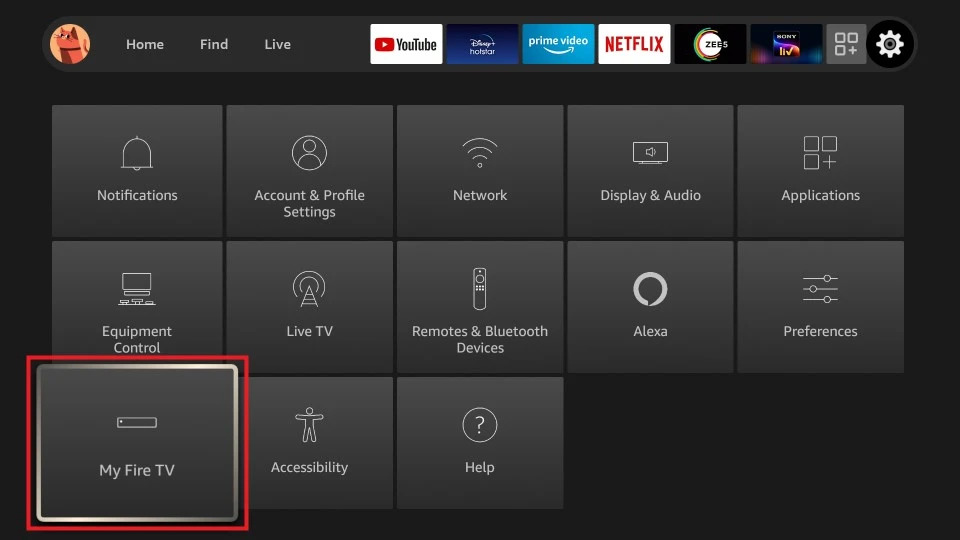
Step 1 :
Launch your FireStick home screen and navigate to the settings icon.
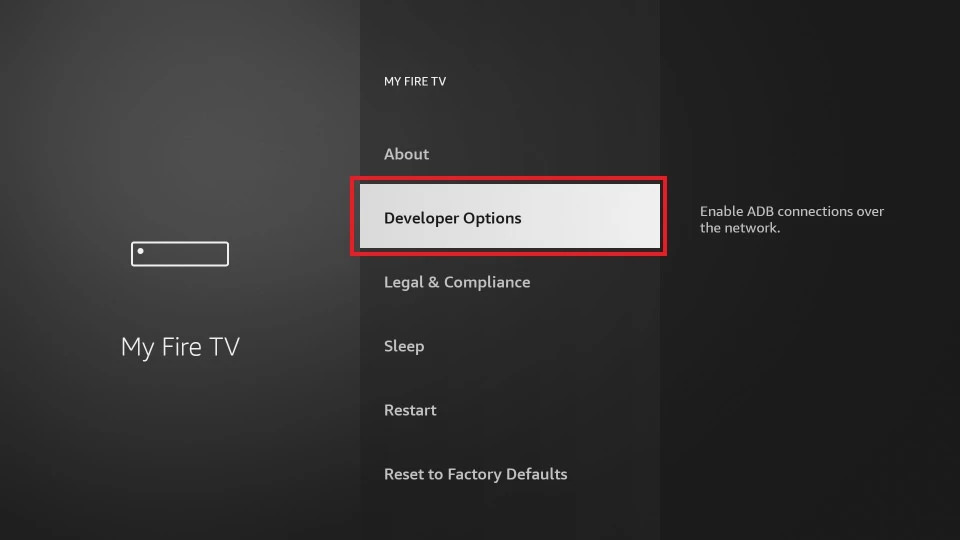
Step 2 :
Click on Developer Options.
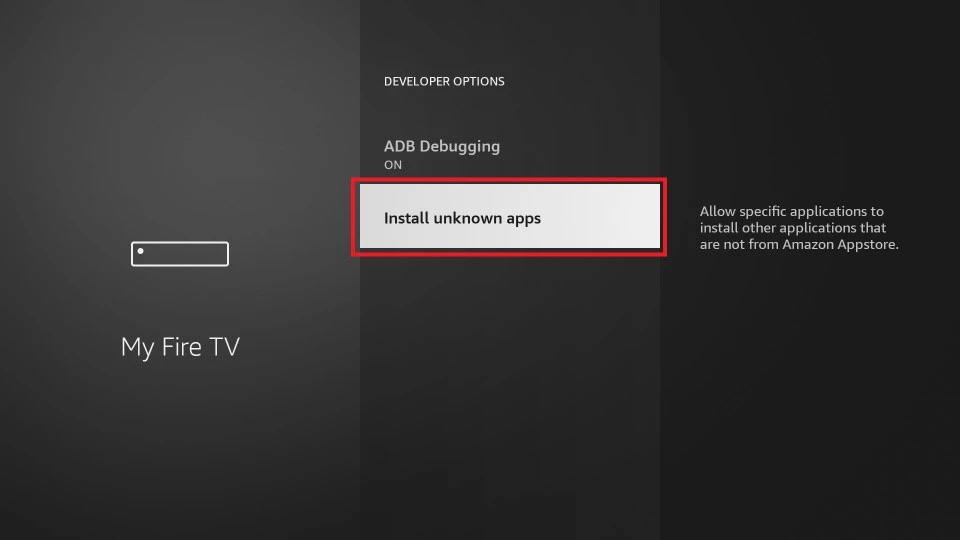
Step 3 :
Enable “Install Unknown apps (source )”.
Note: Some versions of FireStick may have the option Apps from Unknown Sources instead of Install unknown apps. In that scenario, select the option to turn it ON and skip step 5 below.

Step 4 :
To install ‘Downloader,’ use your remote to navigate to the ‘Find’ option on the menu bar in the middle of the screen. Then, search for ‘Downloader’ and click on it under the ‘APPS & GAMES’ section.
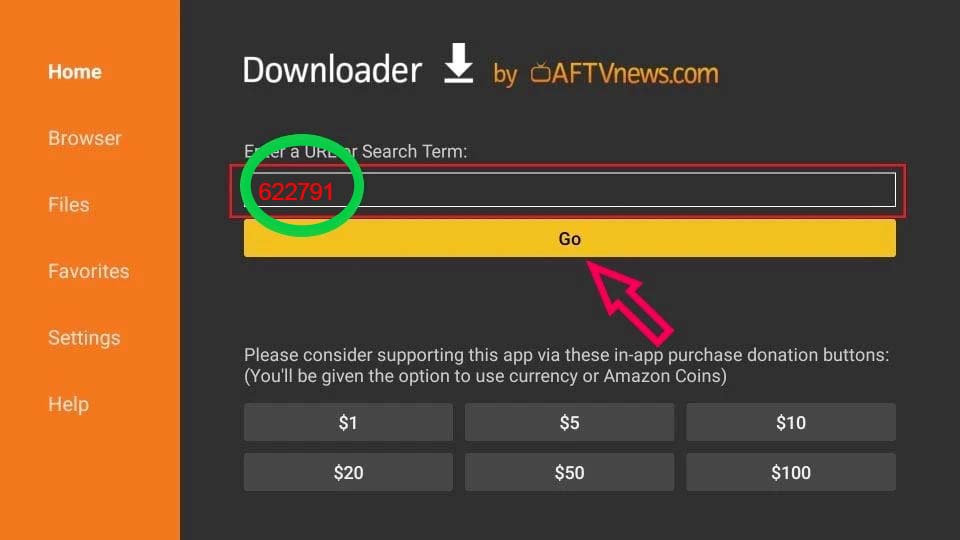
Step 4 :
To install OTT Platinum, start ‘Downloader’ and enter the code ‘622791.’ Click ‘Go’ to begin the installation process.
or type : https://aftv.news/622791
